Moving on from Skype for Business? Step up to Virola Messenger. Learn more
If you need to add many agent profiles to your account, it may seem quite time consuming. We solved this issue and now support an ability to import agent profiles from a CSV file with a couple of clicks. You just need to fill out a CSV template keeping the file structure intact. Otherwise the system will not import the file.
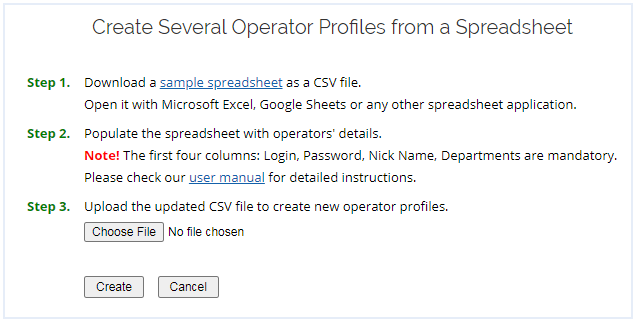
How to add multiple chat agents from CSV file
- Click "Create multiple operators from a spreadsheet" link on the My Account / Operators and Departments page
- After clicking the link you will be redirected to the following page where you can download the CSV template file, update it and upload
- Download the template of the CSV file by clicking "sample spreadsheet" link
- Open the downloaded template in an editor, e.g. MS Excel or Google Sheets and add your data to the fields
- After you have created the CSV file with your operator profiles settings, click "Choose file" button to upload it
- To proceed with creating profiles click "Create" button
- The system will check the file for errors and if everything is fine, you will see "Operators created" confirmation
Fields Operator Login, Operator Password, Operator Nick Name and Departments are required. Without these fields you will not be able to upload the CSV template. You will find a more detailed instruction with field types description and screenshots in our user manual.
