In Provide Support live chat agent permissions can be granted or restricted for the following features:
- IP blocking from the agent app
- Accepting chat calls automatically
- Deleting agent's messages
- Editing agent’s messages
- Monitoring other agents' chats
By granting or restricting agent permissions you can manage the access your agents have to specific features. You can authorize them to perform only actions important for their jobs and restrict from unnecessary ones. For example, you would like only experienced agents to manage IP blocking feature. In this case you can grant this permission only to selected team members while disabling this option for other agents. In this case IP blocking icon in the agent app will be disabled.
How to grant or restrict agent permissions
Permission settings can be configured in the agent profile setting. By default, all permissions except the permission "Monitor other agents' chats" are granted. To update permissions, please do the following:
- Log into your Provide Support account Control Panel
- Follow there Operators and Departments page
- Click on the "pencil" icon next to the agent's profile
- On the appeared page with agent profile settings scroll down and put or remove checkmarks for the necessary permissions
- Save settings
How does permission restriction work
When the access to the feature is restricted, it becomes disabled and unclickable in the agent app. For example, if you want to restrict your agents from deleting their messages, you can disable "Operator can delete their messages in active chat rooms" permission in the agent's profile and this option will be disabled in the agent app.
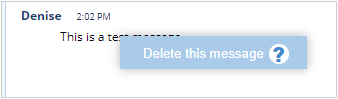
We recommend being careful with permission settings and check them before letting your agents go online. By default, all permissions except chats monitoring are granted. Thus, activate or deactivate the needed permissions while customizing your agents' profiles.
