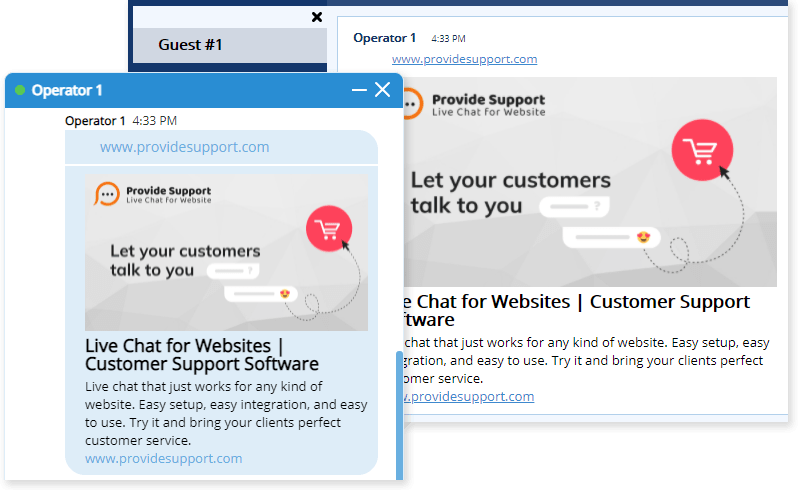Media files preview in the browser agent app and chat window
Both the live chat window and browser agent app allow previewing files sent in chat. Image files can be opened in full size without downloading. And for video and audio files a playback option is supported. This is very convenient when you need to quickly understand the issue or check the tutorial sent in chat. Media files preview considerably saves time both for customers and live chat agents.
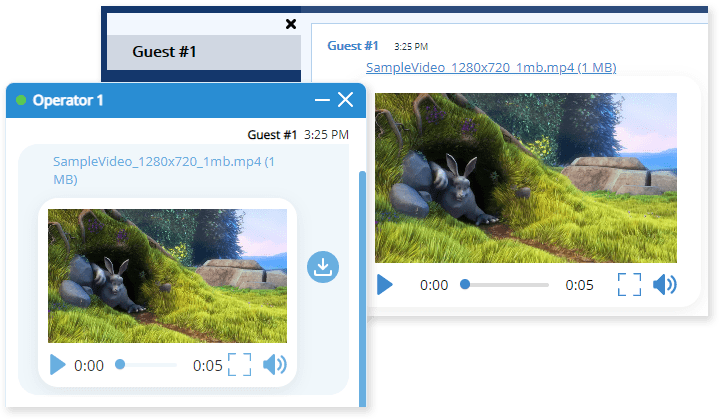
Images preview in the native agent app
Our native agent app also supports full-size images preview. Just click the image thumbnail in the chat text. However, no one can be protected against abusive visitors who sometimes send harassing images in chat. For such cases we added an ability to disable images preview in the native agent app. This option is available per chat in the messaging toolbar and can be activated by a single mouse click. In Options / Message Pane you can choose whether you would like to show or hide preview in all chats by default.
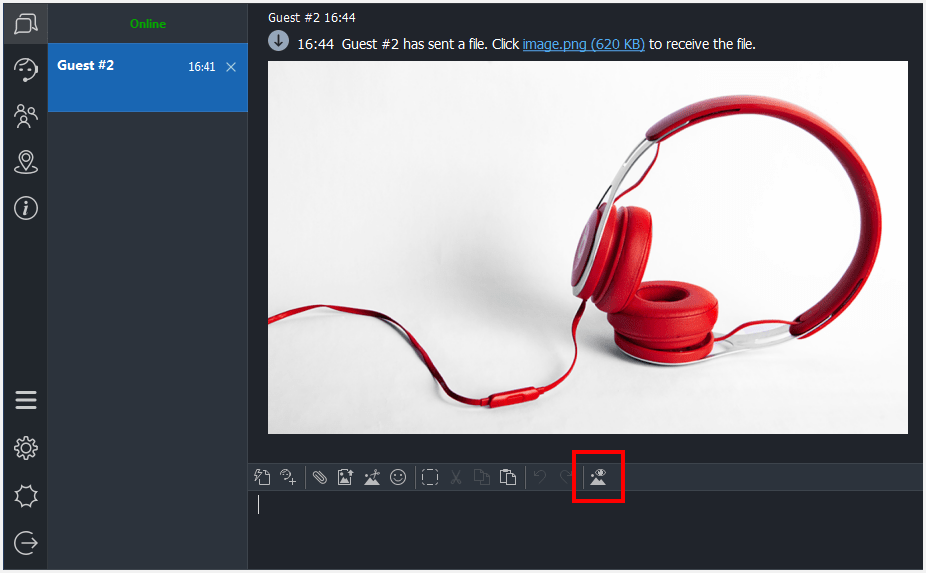
Web links preview in the chat window and browser agent app
Both the live chat window and browser agent app support preview for links shared in chat. This way both customers and agents can see the page title, description and image of the link. However, this feature can be disabled both for the chat window and browser agent app. To deactivate web links preview for the chat window, you need to follow Account Settings / Live Chat Window page in your account Control Panel and disable the respective checkbox there. For the browser app it is possible to deactivate web links preview in the app settings.